Welcome to this guide on API documentation! If you're reading this, chances are you already know what APIs are and how they operate. "APIs," or "application programming interfaces," refers to the collection of protocols and development tools for building software applications. APIs allow different software applications to communicate, enabling data sharing, application integration, and other functionalities.
If you would like to learn more about APIs, learn from Beau Carnes of FreecodeCamp, Pluralsight, and Udemy.
While you may already be familiar with the basics of APIs, understanding how to document an API may be more complex. Well-documented APIs can save developers time and effort, reduce errors, and improve API quality.
We'll delve more deeply into the domain of API documentation in this guide. Touching the essential components of API documentation, best practices for producing understandable and efficient documentation, and various well-liked tools and formats for API documentation. You will know what it takes to create top-notch API documentation. Let's get going!
What is API Documentation
API documentation is a set of guidelines, instructions, and examples that explain how to use an API. They are various kinds of APIs (RESTful, SOAP, and so on); however, regardless of the API, its documentation is a medium for easy use of the API.
Parts of API documentation
API documentation has various sections; some are unique to the type of product/service you use. Let's explore popular parts of an API doc.
Overview/Introduction
This section provides an;
overview of the API,
including its purpose,
functionality,
and target audience.
This part may also share the details about prerequisites and other requirements for using the API.
Getting Started
This section covers installation, information on getting an API key, how to authenticate API requests, and in some cases making basic API calls.
Endpoints
Also known as "Reference Documentation", the API endpoints define the operations available with the API. It includes detailed information on each endpoint, including its parameters, resource descriptions, endpoints and methods, sample requests, sample responses, and schemas.
Status/Error Codes
This section provides a list of possible status codes and error messages that can be returned by the API, along with explanations of what each status and error message means.
Examples
The Tutorial will include code snippets or detailed examples of using the API endpoints to perform specific tasks.
Rate Limiting
This part may include detail on any rate limits in place for the API, such as how many requests are allowed per minute or hour.
Support
The support section provides details on how to get aid and support for using the API, including contact information for technical support or a developer community.
These parts are not exclusive to all APIs, you may add other sections to your API depending on the product or service, but it's standard to include the above parts in your API docs.
Organization of API documentation
Regarding the organization of API documentation, it means information architecture.
Information architecture refers to the organization and structure of documentation to improve reader efficiency. It is a vital factor in documentation because it determines whether a user will spend time using your documentation or find an alternative API/product altogether.
Your API documentation should have a clear and well-structured information architecture to help developers quickly use it. It needs to cover the following:
An introduction to the API and its purpose
A getting started guide that explains how to use the API
A reference section that provides detailed information about each function and parameter available
Tutorials and guides that explain how to use the API in different contexts
Examples and use cases that show the API in action
All this information should be straight to the point and show users exactly how to get things done.
Some APIs with a well-structured information architecture
Stripe API Documentation: Stripe has one of the best documentation with a clear hierarchy, organized navigation, and in-depth examples. The documentation is well-organized, user-friendly, and includes an overview, tutorials, references, and API keys.
Twilio API Documentation: Twilio’s API documentation is clearly laid out, with handy search functionality, a table of contents, and easy guides. The user interface is simple, making it easy for developers to discover what they want.
Others include; GitHub API Documentation, Google Maps API Documentation, Spotify API documentation.
Tools for API documentation
There are many tools available for creating API documentation. Some popular options include:
Swagger
Postman
ReDoc
Slate
Postman
Postman is a popular tool for API documentation that provides an easy-to-use interface for creating and testing APIs. With Postman, you create and store API documentation within the tool, making it easy to work with and share with other team members.
Swagger
Swagger is a widely-used tool for documenting RESTful APIs. It provides an interactive documentation interface that allows users to explore the API's endpoints, methods, and parameters. Swagger also supports API testing and validation, making it a popular user choice.
Readme.io
Readme.io is a platform that allows developers to create beautiful and interactive API documentation. It includes a user-friendly interface for creating and publishing API documentation and support for testing and validation. Readme.io also includes powerful analytics tools that allow developers to track API usage and performance.
ReDoc
ReDoc is a tool for generating API documentation from OpenAPI (Swagger) specifications. It creates a responsive, customizable, and searchable API documentation page, complete with code examples and descriptions of endpoints, parameters, and response codes.
Slate
Slate is a simple yet powerful tool for creating beautiful API documentation. It uses Markdown syntax to create easy-to-read documentation pages; with features such as code snippets, tables, and images. Slate also includes a live preview feature that allows developers to see how their documentation looks in real-time.
Why is API documentation Important?
API documentation is an important part of the software development process. It enables developers to understand and efficiently utilize the API. It enhances the user experience, improves collaboration, and increases productivity.
Here are reasons why API documentation is important:
Clarity and ease of use
It improves the ease of use of the API. It helps users understand how to use an API by providing clear instructions on interacting with the API. Users can quickly get started with the API and reduce the likelihood of errors.
Better user experience
Well-documented APIs improve the user experience by making it easier for users to integrate the API into their applications.
It saves time
API documentation helps users get straight to effectively using your API to solve their needs. By providing the information they need to get started quickly. Hence, API documentation can help reduce development time and increase productivity.
Best practices for API documentation
There are various ways and processes to build API Documentation, here I share points I think are really necessary for creating stellar API documentation.
Consistent Formatting
Use clear and concise language. The documentation should use consistent formatting throughout including, headers, text styles, and code examples. It makes the documentation easier to read and navigate.
Here is an example from Stripe.
Provide Examples
Include code snippets and examples. They help users understand how to use the API and provide a real-world context for how to use the API. Examples should cover both successful and error scenarios.
Here is an example from Twilio.
Detailed API Reference
The documentation should include a detailed API reference that lists all available endpoints, methods, parameters, and response codes. Each endpoint should have a clear description of its purpose and functionality.
The Youtube Data API is a good example of documentation with detailed API references.
Interactive Documentation
Interactive documentation, such as Swagger or Postman, allows users to test the API directly from the documentation. It helps users quickly understand the API and its capabilities.
Spotify API documentation is a good example.
Versioning
The documentation should indicate the API version and provide information about backward compatibility and changes between the current versions.
Stripe’s API documentation is a good example.
Support Information
The documentation should include information about how to get help and support, including support channels, FAQs, and troubleshooting guides.
GitHub’s API documentation is a good example.
By following these best practices, you can create API documentation easy to use, understand, and navigate. It will help ensure that your API is widely adopted and that users can quickly and easily integrate it into their applications.
To further expand on the takeaways from this article, I built an API doc with PostMan: Random User Generator API.
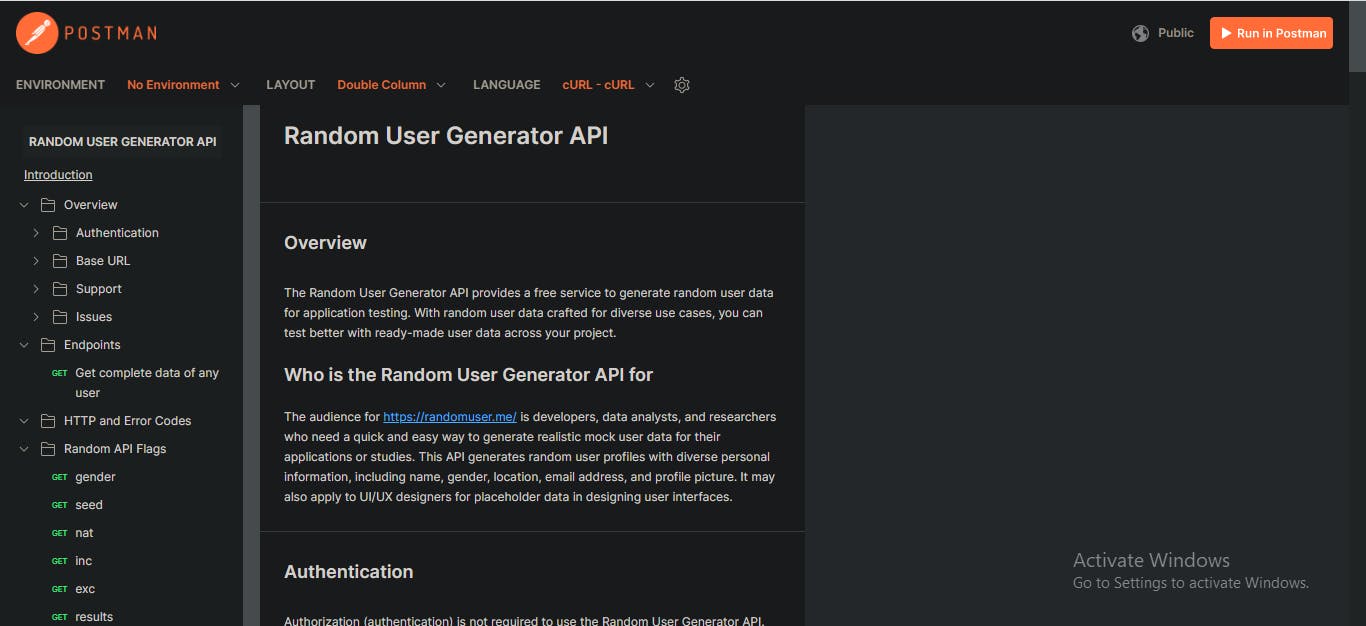
Conclusion
API documentation is a vital resource for users working with APIs. It provides information on how to use an API and the different functions and parameters available. By following the tips and best practices in this article, beginners can navigate API documentation easily and use APIs effectively in their projects.
You can follow me on Twitter and LinkedIn.
Further Reference
Here are resources to learn about API Documentation.
Documenting API: A Guide for Technical Writers and Engineers By Tom Johnson
An introduction to APIs By Zapier
How to write API Documentation in six simple steps by Technical Writer Hq
